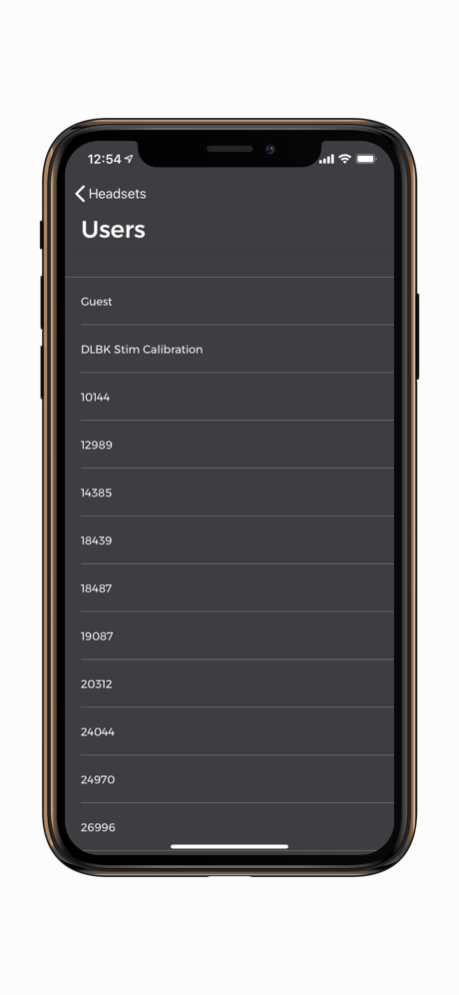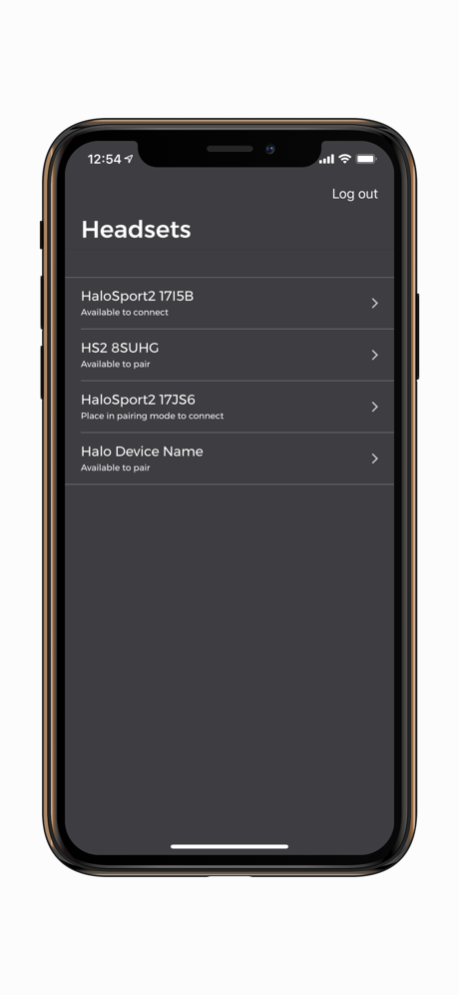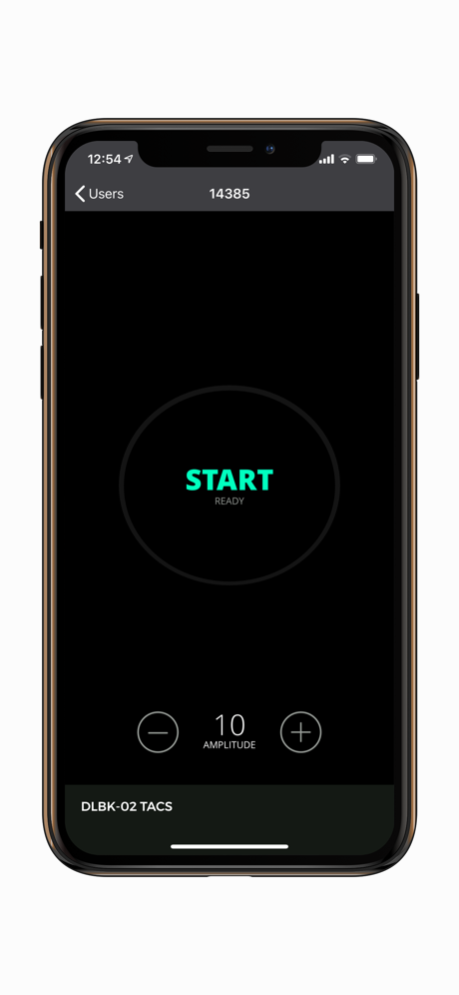Team Halo - Partner App 2.0.0
Free Version
Publisher Description
The Halo Neuroscience Partner App allows you to manage a roster of individuals who are using Halo Sport. The app is built for research groups, sports teams, and training facilities who need a central interface to track all users and Halo Sport headsets in one place.
Halo Sport is the first-ever neurostimulation device that can help anyone learn movement faster. The product stimulates the motor cortex, accelerating training gains in skill, strength, and endurance when paired with training. Thousands of athletes and musicians worldwide use Halo Sport every day, including members of the NBA, MLB, NCAA, NFL, PGA Tour, and US Olympic teams.
Use Halo Sport during your 20-minute warm-up prior to any type of movement-based training (skill, strength, power, endurance). Saturate the Primers with water, put on Halo Sport over the center of your head (directly perpendicular to the floor), and start the 20-minute stimulation via the Halo Sport Partner App. After the session ends, you can remove the headset or leave it on to play music. Your brain will remain in a state that neuroscientists call “hyperplasticity” for 60 minutes. Use this window to execute high quality, high intensity repetitions.
Jun 18, 2019
Version 2.0.0
Bug Fixes.
About Team Halo - Partner App
Team Halo - Partner App is a free app for iOS published in the Health & Nutrition list of apps, part of Home & Hobby.
The company that develops Team Halo - Partner App is Halo Neuroscience. The latest version released by its developer is 2.0.0.
To install Team Halo - Partner App on your iOS device, just click the green Continue To App button above to start the installation process. The app is listed on our website since 2019-06-18 and was downloaded 5 times. We have already checked if the download link is safe, however for your own protection we recommend that you scan the downloaded app with your antivirus. Your antivirus may detect the Team Halo - Partner App as malware if the download link is broken.
How to install Team Halo - Partner App on your iOS device:
- Click on the Continue To App button on our website. This will redirect you to the App Store.
- Once the Team Halo - Partner App is shown in the iTunes listing of your iOS device, you can start its download and installation. Tap on the GET button to the right of the app to start downloading it.
- If you are not logged-in the iOS appstore app, you'll be prompted for your your Apple ID and/or password.
- After Team Halo - Partner App is downloaded, you'll see an INSTALL button to the right. Tap on it to start the actual installation of the iOS app.
- Once installation is finished you can tap on the OPEN button to start it. Its icon will also be added to your device home screen.